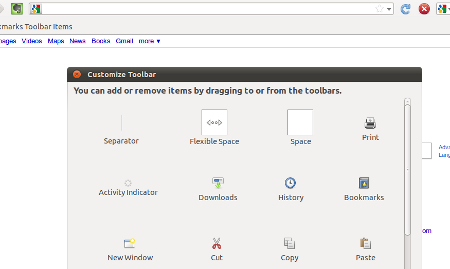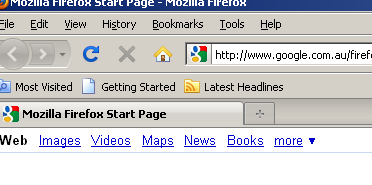The recent release of Firefox has been the new look, features and speed are simply amazing. One issue I am having trouble adjusting to though is the refresh button location. It used to live as a nice big icon next to the back / forward buttons but in the new release it is now positioned as a small icon to the right hand side of the location bar.
Pre Firefox 4
Firefox 4
As developer my life revolves around the refresh button, sure I can use the F5 key but its not the same, when I change application focus between my IDE back to the browser, 9/10 times I am already using the mouse and with multiple screens its just easier to have the refresh button on the left.
Luckily its pretty easy to achieve, in order to reposition the refresh button simply select “view->toolbars->customize” in the applications top menu. You should now see the refresh and stop buttons have left the location bar and are sitting to the right, simply click and drag the refresh button to you preferred location and click done to save your preferences