Being sick of the music selection in my car the other day I decided I needed for fresh blood. But not being motivated enough to replace the car stereo with one that has an auxiliary input. I tried to simply burn a few mp3 files onto a blank CD. Dragging the files into K3b instead resulted in the error below:
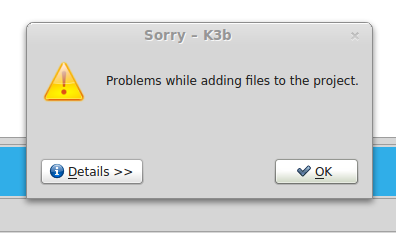
Clicking on the details button gave me the message “Unable to handle the following files due to unsupported format”. This struck me as fairly strange since I could play .mp3 files without issue.
After a bit of a search around I found the solution for me using Linux Mint 15, but the solution should be similar for people using Ubuntu, Debian or similar systems.
When installing K3b from the software manager the base application is installed, but the runtime libraries for mp3 support are separated out into the libk3b6-extracodecs package. So to get everything working this package needs to be installed as well. To do so simply open up a terminal window:
sudo apt-get update
sudo apt-get install libk3b6-extracodecs
Close K3b if an instance of the program is still running. Now start K3b again and you should now be able to add mp3 files to your audio project without issue.