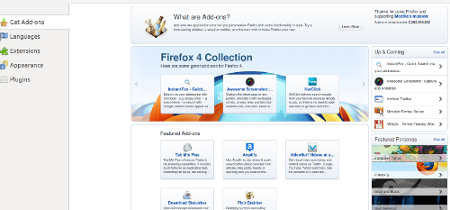The latest release of the popular browser Firefox is now here with Firefox 4.0 boasting speed improvements, location aware browsing, improved HTML 5 support plus much more. Getting Firefox 4 for your Ubuntu desktop is pretty simple using the mozilla team PPA.
To get started open a terminal and enter:
sudo add-apt-repository ppa:mozillateam/firefox-stable
Potential Issue: depending on your network, corporate firewalls often block Port 11371, which is used to communicate with the key server causing timeouts. If this happens to you the key can be downloaded over port 80 using the command:
sudo gpg –keyserver hkp://keyserver.ubuntu.com:80 –recv-keys CE49EC21
sudo apt-get update
sudo apt-get upgrade
Close Firefox if its currently running and open again and enjoy your new look browsing experience.