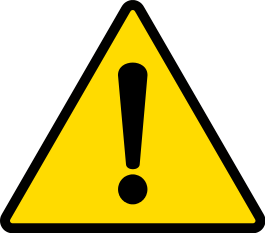I recently looked at the server logs for a new site that had just launched and noticed alot of hits by random IP addresses being made to the WordPress login script. Similar to the excerpt below: [codesyntax lang=”text”] 182.18.209.4 – – [10/Jun/2013:07:33:26 -0400] “POST /wp-login.php HTTP/1.1” 200 4807 “drinknycity.com/wp-login.php” “Mozilla/5.0…
Read More
S3 Video 0.97 Released
A new version of the S3 Video (0.97) WordPress plugin has been released to the plugin repository. This release is a combination of some new functionality along with a number of bug fixes. Some of the bigger changes in this release are: Support for Amazon S3 prefixes. This feature allows…
Read More
Version 0.96 of S3 Video for WordPress Released
The latest version of my popular S3 Video plugin has been released to the WordPress plugin repository. After many requests the 0.96 release now allows a user to set a “still” image as a title or splash page for their video. A number of bug fixes have also been fixed…
Read More
Removing The WordPress Toolbar
One thing that has caused me some grief since the release of WordPress 3.1 is the admin bar that appears up the top of the blog when you are logged in. Call me a stick in the mud but I have never really used it since its introduction and on…
Read More