On a recent project we needed to provide a client our contribution to the site code base as static .html files. To make the development process easier though a number of the developers wanted to include some of the global page assets such as the header and footer using PHP…
Read More
Debugging Mobile Web Pages With Opera Developer Tools
If experience has taught me anything its that debugging mobile pages can be a massive pain. Replicating page display issues without a device on hand can prove problematic, and something as simply as testing a number of URL’s can become very time consuming using a touch screen keyboard to enter…
Read More
Sydney AWS Price Comparison
Its no secret I love AWS, a great API combined with their flexible pay as you go model has made it my platform of choice for many projects including my popular “S3 Video” plugin for WordPress. So when they announced their new APAC Sydney “region” a couple of days back…
Read More
Mirroring a website with wget
Clueless clients and bad briefs can make a developers life very difficult at times so sometimes it comes in handy to be able to replicate a site in its entirety to review. Rsync could be used to mirror the files to a local location but it doesn’t really fit this…
Read More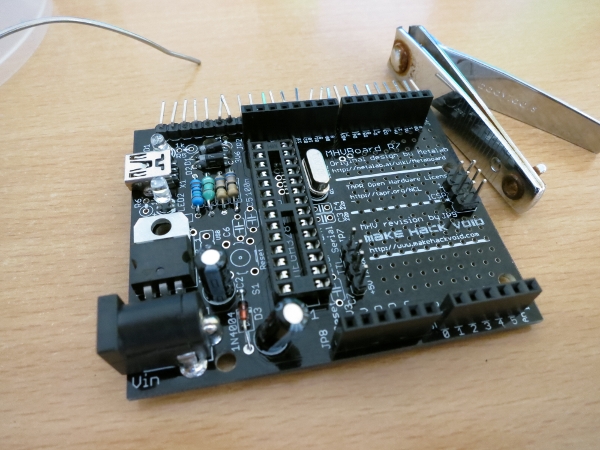
Bad Day For Electronics
My new GERTBoard an extension board for the Raspberry Pi GPIO interface arrived after a long wait this week. I brushed off my soldering iron all ready to put it to together only to find it had some surface mount components that I would need some more tools than just…
Read More
HTML5 Offline Storage
HTML5 introduces a pretty handy ability to cache remote resources locally for off-line use, meaning the resources are downloaded once. Then when the page is used again in the future the local (cached) copies of the file will be used instead of requesting the files from the server again. Why…
Read More
Easy PHP File Extensions With PathInfo
The other day I was building some file handling functionality into a project I was working on when i came to thinking about the best way to retrieve the extension of a filename with PHP. The first approach that came to mind was using explode statement to split the string…
Read More
PHP CGI 504 Gateway Timed Out Errors With Nginx
Recently I noticed that the nginx error log for a site I was working with was filling up with timeout messages similar to below: 2012/07/06 17:21:01 [error] 23897#0: *8870 upstream timed out (110: Connection timed out) while reading response header from upstream, client: 173.25.1.129, server: project.com, request: “GET /jobs/update HTTP/1.0”,…
Read More
Currency Conversion With Google Calculator
Working on a recent project I found myself in the market for a way to simply calculate what one currency is worth in relation to another. After some looking around I was surprised to find currency conversion can be performed quickly and simply using the Google Calculator API. To use…
Read More
Sorting tabular data with tableSorter
The jQuery tableSorter script is one of those indispensable scripts for a web developer, as most applications have a need to display tabular data to the user at some place in their application. The problem is displaying this data in some sort of user friendly format. The main problem is…
Read More